Happy Tuesday! Today I am going to share with you two different gifts that I made for my sister-in-laws. I love making hand-made gifts for family and friends. It’s just so much more special.
The first one is for my sister-in-law who used to be a nun. Yes, a nun! And, no, my brother had nothing to do with her leaving, LOL! She entered the convent at the age of 13 and stayed for over 10 years until she just felt it wasn’t for her anymore. She has now been married for almost 40 years and has two wonderful kids (well, not kids anymore and I am a little biased, LOL!). So I made an altered canvas for her called ‘Devine Intervention’.
I wanted to show that no matter which path we take in life we all end up exactly where we are supposed to be.
I inked the sides of the canvas and then covered it with paper from My Mind’s Eye (Love that paper!), added my photos, some rub ons, metal, letter stickers, a laser cut rosary,
and the word ‘Devine’ that I cut out by hand with my Cutter Bee blade.
I know that we all love our Cricuts and the many wonderful fonts that it can cut but if you ever want to cut a word from a favorite computer font here’s what to do in your word document:
- Type out your word in the font and size that you want
- Go to Format>Font>Effects and click Outline
Now that you have your word in Outline it’s time to print.
- In your Printer dialog box click Properties and look for a checkbox or dropdown box that mentions “T-shirt”, “T-shirt Transfer”, “Mirror”, or “Mirror Image” (remember that each printer software is different)
- Print on the back or wrong side of your cardstock or paper
- After printing, use a sharp blade (x-acto, etc) and a cutting mat to cut out your word (although I love my glass mat much better for this – the blade just glides over it). Printing and cutting the word out from the back means you don’t have to be so precise - if you mess up a little, no one will notice!
The paper that I used was from one of those stacks that I’ve had a while and now I don’t remember the name of the company (if you recognize it please leave a comment!). I also used some Prima flowers, some chipboard, and lots of ribbons.
Thanks so much for looking! Until next time Happy Crafting!

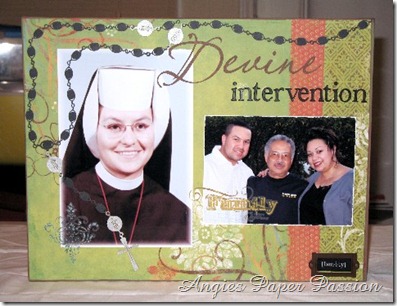


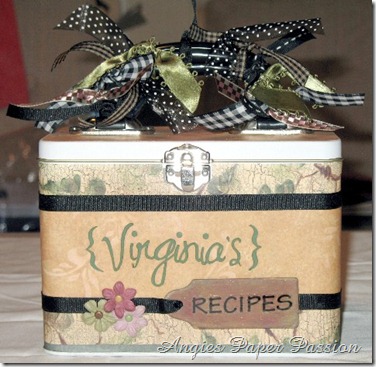


Awesome projects... I love the altered lunch box!!! Great job.
ReplyDelete