Good morning crafty friends! As you may know, I am on the Design Team for the Fantabulous Cricut Challenge Blog but I also write the Quick Tip post there every Tuesday. You can go back to see all of my Quick Tip posts HERE! But today I decided to also posts my tips here on my blog. For the month of May I will be sharing crafting tips AND organizing tips each week. This week we’ll talk about brads and eyelets.
If you are anything like me, you are always looking for new ways to organize your stash of scrapping supplies. I remember when I started this journey many years ago, my entire stash fit into a small 8” x 10” container, LOL, but today not only do I have an entire craft room but supplies from that room have somehow started overflowing into others rooms! (No, really, I have NO IDEA how that happened!!!)
So my first quick tip has to do with brads and eyelets. Yes, I think we all still have them in our stash whether you want to admit it or not! I personally like to keep my brads and eyelets in containers that I can grab and go. So I separate mine by color (or color family) and put them in those little Tic Tac containers then those go into a slightly bigger clear box. I have one clear box for big brads and one that contains mini brads. I use this same system for my eyelets.
If I’m going to a crop, I can just grab the box that I want or just take a few of the smaller boxes containing the colors and/or sizes that I need.
And speaking of brads, did you know that you can take plain silver or gold brads and change them to any color that you want? Well, as long as you have some different colored embossing powders and VersaMark!
First, take your plain brad and dip it into your VersaMark pad.
Next dip it into your color of choice of embossing powder.
Now heat your brad with a heat gun. Make sure you use a pair of crafting tweezers to do this last step! After it’s heated, you can dip it again into the embossing powder while it’s still hot and heat it again to create a thicker coating.
Now you have a brad with a custom color! Try experimenting with different colors of embossing powders.
Here are a few different colors that I tried. I used Platinum, Interference Blue, and Green.
How do you store your brads and eyelets? Comment below and share your storage solutions. Next week I’ll be back with another organizing and crafting tip.
Tomorrow I’ll have another Mother’s Day card to share. It was made using another tutorial from Split Coast Stampers so please be sure to stop by! Thanks!
Until next time, Happy Crafting,


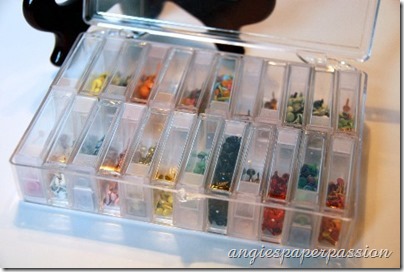
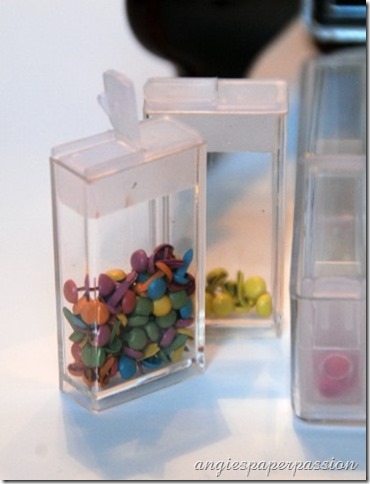








Fabulous tip Angie!
ReplyDeleteTFS,
Susie
Thanks Susie!
DeleteGreat idea for storing brads and eyelets and thanks for the tip on coloring your brads. I'll have to give that a try!
ReplyDeleteThanks Heather! Please let me your results after you try coloring your brads. It's nice when you want something different or need a color that you don't have! Thanks for leaving some blog love!
DeleteAngie
Can you buy the containers you use
ReplyDeleteYes, Kay, you can! I bought mine several years ago from Recollections (remember them?) but you can still get them at your local craft store. I think even some Wal-Marts may carry them. Look in the craft storage section and even in the section where they carry the beads. I also found them on ebay and Etsy.
DeleteThere is an online shop where I found them at a great price:
http://www.consumercrafts.com/store/details/catalog/storage-jewelry-organizers-and-bead-storage/2025-149
I haven't personally shopped there but I know people that have and have been happy with their service.
I hope this helps!
Angie
That is so clever!!!!
ReplyDeleteThank you for the tip about coloring your brads with embossing powder. I'm going to try that. I have a ton of brads, but they're never the color that I want or need.
ReplyDelete