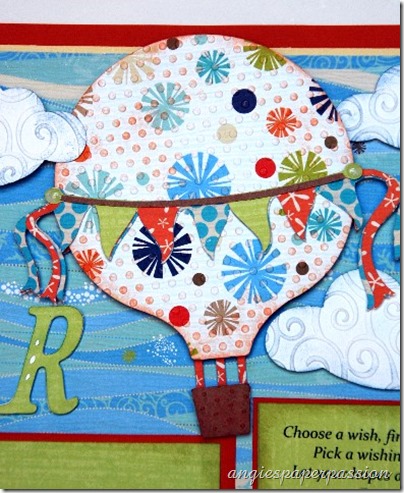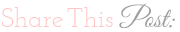Good morning everyone! I hope you all had a wonderful weekend and a happy St. Patty’s Day! Today on the Fantabulous Cricut Challenge Blog our theme was ‘Spring is in the Air’ and the challenge was to create something with a kite or a balloon. So I decided to create a project with a hot air balloon! I liked the idea of soaring and dreaming as high as you can go and made a layout for my new grandson’s photo.
The hot air balloon is from the Everyday Pop-Up Cards cartridge and I cut all the layers out at 6.5”. I think there are 5 layers to this balloon but it was very easy to put together. The clouds are from Art Philosophy and were cut out at 1.5” and 2”. I love the background paper because it reminds me of wind blowing the balloon through the sky.
I ran some of the images through the Cuttlebug to give them some texture. I used the Polka Dots embossing folder for the top layer of the balloon, the Swiss Dots folder for the basket of the balloon, and D’vine Swirls for the clouds. I inked all of the edges and then inked very lightly over the embossing with a sponge to make it stand out a little.
As you know, I love dimension so I HAD to use my pop dots to put the balloon layers together and pop up the clouds!
I used the Art Philosophy cart by CTMH to cut out the word “SOAR”. This font doesn’t have a shadow or second layer but I really wanted those little holes in each letter to stand out. So with the Cricut Craft Room, I created a bottom layer for my title. This is just one of the reasons why I love using CCR so much – you can do so many things with your images! First, I placed my title on the virtual mat, sized it, and then tilted it a bit. Then I made a copy of it. On the original title I simply highlighted each letter, one at a time, and hit the “Hide Contour” button that comes up when an image is highlighted. Just move your mouse over your image until the part that you want hidden, or gone, is red in color and click it. Hit “EXIT” and that part of your image has magically disappeared! I hid all of the little circles in each letter so when I cut out my title and layered it together, the circles in the top layer popped a little more with the solid white cardstock underneath.
I don’t know if you can see this next part very well but on each side of the balloon I put a dot of a liquid magic transparent pearl pen from Viva Décor. I’m really trying to use stuff in my stash that I’ve bought, put away, and then quickly forgot about! (Don’t even try to pretend that you don’t what I’m talking about!!! Go take a look in your stash and I’ll bet there’s something in there that you forgot about too! LOL!)
Then I found this poem on the internet about soaring and dreaming and it fit my layout so well that I had to include it. (The author is unknown.)
Well now it’s your turn! Please play along with us at FCCB and create your own project with either a kite or a balloon and link it at FCCB. Don’t forget that your project needs to have a least one Cricut cut. Come visit us and check out the other Design Team members wonderful projects.
Thanks for visiting and playing along with this weeks challenge. These challenges really are a lot of fun and help you get some projects done and also help you to use images and carts that you may not have used yet! I know it’s helped me – this was the first time I’ve used any image from my Everyday Pop-Up Cards cart and I’ve had it for a while now!
Until next time, Happy Crafting,