I typed in the word Butterfly and it not only showed me that there were 77 files but it also shows the handbook pages with images and page numbers.

Now you know how I LOVE my Gypsy but it did have to think about it for a while before giving me all of the butterfly images. Cricut Search was extremely fast in its search. Plus, now I have the page views and page numbers, too! Design Studio only showed me 3 images for a butterfly :-(
There is also an advanced search. With this feature you can even type in just a letter that you want and Cricut Search will give you every font for that letter that is in the Cricut library. Neither DS nor the G can do that. Or just click on Cricut Cartridges and you’ll get a list of every single cartridge with a brief description of each one.
This is such a cool site that you’ll just want to play around with it and explore it to see all of the features. Give it a try. It’s fast, accurate, and so easy to use. You’ll wonder how you got along without it! Click the Cricut Search button that’s located on my side bar to the right or click here to start using CricutSearch.com right now! While you are there, subscribe to their newsletter and grab the Cricut Search button for your own blog. Also go here for the Cricut Search Facebook page. By the way, thanks for the mention, Shawn!
I really love to read the comments that you leave so please be kind and leave more! If there is something that you’d like to see here on my blog please leave a comment and let me know. I want to make my followers happy! Thanks and Happy Crafting,


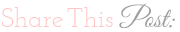
Angela - thank you for the WONDERFUL review of CricutSearch.com! It really means a lot to my entire family, since this site is a family project. (cute story in the About Us section)
ReplyDeleteWe are always looking for feedback, since we want to continue to add new features to CricutSearch.com . . . if the site has what people want, they will keep coming back! For example, I have seen all of the posts on the message boards for a religious/faith cartridge . . . type in religious to Cricut Search and see what you get. :)
We have a few videos with tips . . . one that I think is great goes with the letter search that you mentioned. I like to do projects where I layer two colors for my letters, so I often am looking for a font that has a shadow feature so I can do this. Take the search you did for the letter G on Advanced search and add to that by also checking the font button and adding shadow to the search bar . . . so on Advanced Search, G shadow in the search bar, and only font and character-number-symbol boxes checked . . . Cricut Search will now only show you the letter G pages that ALSO have a shadow option for that cut!
Want to cut the butterfly you searched into a card? Search butterfly card to see what cartridges already do that.
Thanks again for the WONDERFUL review of our site!
Shawn ~ The Mom of the family behind CricutSearch.com
Thank-you. Thank-you. THANK-YOU!!!
ReplyDeleteIt took me less than a minute on your site to find the images I couldn't find in over two hours on google.